Social Media Guidelines
Your chapter’s social media presence is a powerful tool. It provides you a gateway to untapped participants and an ever-growing medium for relationship building and engagement. The Office of Alumni Relations believes in a balance between consistency as a global community and the individuality of each chapter, and thus provides the following guidelines for your social media presence.
A social media presence is accompanied by new opportunities to connect with alumni and community members. These include:
- Publicizing and discussing upcoming events
- Connecting with a certain subset of the JHU community
- Sharing documents and new information
- Sharing photos and videos from events
- Participating in discussions with university constituents
- Promoting the Alumni Association
The Alumni Association has four staff-maintained social media accounts:
Facebook
https://www.facebook.com/johnshopkins
Twitter (@JHU_Alumni)
https://twitter.com/JHU_Alumni
Instagram (@jhu_alumni)
https://instagram.com/jhu_alumni
LinkedIn
http://www.linkedin.com/groups?about=&gid=48865
Before Starting
Before starting a new social media page, please make sure to check for previously existing groups of constituents. The message and power of these media will be greatly diluted by the existence of multiple groups for the exact same region.
Restrictions
Ask yourself the following questions when logging on:
- What is the purpose of my post?
- What outcome do I want?
- Am I promoting discussion?
When it comes to your social media presence, how your chapter utilizes it at the end of the day is up to you and your constituents. The Office of Alumni Relations will not tell you what to write, but as representatives of the Alumni Association, we trust that you will compose yourselves professionally and effectively.
We strongly recommend adding a sentence to your social media profiles clarifying that the opinions stated in your posts do not represent those of Johns Hopkins University.
Example Facebook Text
The [Fargo] chapter of the Johns Hopkins Alumni Association offers JHU alumni, friends and supporters a way to engage with each other socially, professionally and intellectually. In addition to planning locally grown events, we participate in university-wide activities and opportunities, including reunions, travel, cultural experiences, and represent Hopkins in the local community. We also serve as a point of contact to a growing network of special interest and career-oriented affinity groups both online and around the country. If you want to connect with Hopkins and live in or around Fargo, this is a great place to start. We’re a diverse group of graduates; always exploring new opportunities, finding new ways to have a great time, and working to strengthen the Hopkins presence in our local community.
Facebook Events
A registration on a Facebook event is not equivalent to a registration on the JHU Alumni Relations events site. Please be in contact with the organizer for each event, as it is in your best interest to capture the registrants, a process which has been fine-tuned by the Office of Alumni Relations. Especially for paid events, it is imperative that Facebookers are informed that one must officially register at www.alumni.jhu.edu/calendar.
Facebook Pages versus Groups
Chapter leaders have a choice between a Facebook fan page and a group. Our recommendation is to have either one that is set to have public content. In other words, chapter leaders should create an open group or a fan page, which will allow any Facebook user to participate on your social media page. For additional questions or for help setting up a social media presence, please contact your staff liaison for assistance.
Twitter Profiles
It is important to maintain your individual voice. At the same time, remember that you are representing the JHU alumni community. Here a few tips to keep in mind when tweeting:
Review content before linking out to it. - Make sure your links work. Also, read content thoroughly before linking out.
If you're including pictures, make sure you have rights to them. - Be sure you're not infringing on any copyright laws before using images you find on the web.
Mention other profiles. Use hashtags. - Include other accounts in your tweets by using the @ symbol, followed by their Twitter handle. This could be done for attribution purposes, or if that particular account is the subject of your tweet. Use hashtags by putting a # in front of a word or phrase so that it is instantly searchable, as well as making your tweet appear in other searches. This will help you become part of a larger conversation.
Be kind and responsive. - Thank people for reaching out to you. Respond to tweets directed toward your account in a timely fashion. Within 24 hours is acceptable.