Recent grads, your JHED ID will deactivate soon!
Did you recently graduate and are not continuing your studies or are not currently employed by Johns Hopkins*?
Your Microsoft Office 365 student account, including your OneDrive application and your student email account (with email alias @jhu.edu or @jhmi.edu), as well as your online library student access, your unofficial transcript access, your course access** and any other applications and resources tied to your student JHED access, including SEAM access to your billing and financial aid information and your student employment information, will deactivate 180 days after your conferred date. For December 2024 grads, this falls between June and July 2025. After your 180-day grace period ends, your JHED access and access to all applications and resources tied to that JHED will be terminated.
By May, most December 2024 grads will have received 4 - 6 email notifications to create their alumni email accounts and to save any important emails, contact lists, and files tied to their email account as well as other applications. These proactive email communications will end with a final 7-day deactivation notice. It's critical that you save your emails, contact lists, and any files before you receive this notice.
So, what do I have available to me as an alum once my JHED expires?
Alumni Email Accounts
As an alumni benefit, all Johns Hopkins alumni have an alumni email account created for them, with the address YOURJHEDID@alumni.jh.edu. This is a full, working email account, and can be accessed using the instructions here. If you set up your alumni email account BEFORE your JHED deactivates, any emails sent to your jhu.edu/jhmi.edu address will automatically forward to your alumni email account once your JHED deactivates.
Remember, you must save important emails, contact lists, and files from your Microsoft Office 365 student email account. YOUR EMAILS WILL NOT TRANSFER TO YOUR ALUMNI EMAIL ACCOUNT.
Online Library Access
Alumni can use their alumni email login credentials to access KnowledgeNET, the online alumni library, after their student library access ends. Learn more about your access to those alumni research resources, here.
Transcript Access
Alumni can request their official transcripts once their JHEDs deactivate by visiting the National Student Clearinghouse site, here.
**Course Materials Access
Bloomberg School of Public Health alumni can access their CoursePlus materials once their JHEDs deactivate by contacting the CoursePlus support team to have their CoursePlus ID restored. Alumni have access to their enrolled courses 2 academic years after the courses were offered.
1098T Tax Forms
Once JHEDs deactivate, alumni may access their 1098T forms by visiting the SIS Self-Service and logging into their accounts using their alumni login information.
If alumni are unable to login to their SEAM accounts using their alumni credentials, they should create a guest account using this online form or call the SEAM office at +1 877-419-5131.
OneDrive Access and access to other applications tied to your JHED
Once your JHED ID deactivates, you will not have access to your OneDrive or any other application files tied to your JHED login. Although alumni are provided with an alumni email account, this account (and those login credentials) will not grant access to any of those applications or files once JHEDs deactivate. Alumni must backup their OneDrive and other application files to another location, like a personal Microsoft account, before JHED deactivation. We recommend backing up files before graduating.
Canvas
Once your JHED deactivates, you will not have access to Canvas.
For questions, contact us at alumniemail@jhu.edu.
*IMPORTANT EXCEPTIONS:
If you graduated recently but are currently enrolled as a student at Johns Hopkins or are employed by Johns Hopkins, you do not need to take further action. Your JHED will not expire.
The Johns Hopkins Alumni Association defines Johns Hopkins alumni as those individuals who have received a formal degree from Johns Hopkins, including Bachelors, Masters, and Doctorate degrees.
Certificate holders, post-baccalaureate attendees, CTY alumni, and Peabody Prep alumni are not considered alumni of the university by the Johns Hopkins Alumni Association.
If you are a medical resident, post-doctoral fellow, or a faculty or staff person from any Johns Hopkins school, you are considered Faculty/Staff and are not considered alumni of the university by the Johns Hopkins Alumni Association. You will not receive an alumni email account, and your JHED will deactivate 24-48 hours after your training/employment ends. You must save your emails before your last day with Johns Hopkins.