Office of Alumni Relations Winter Break 2024 Update
Wishing you all a happy holidays!
Our office will be closed for winter break beginning Monday, 12/23/2024 at noon, and will reopen on Thursday, 01/02/2025 at 8:30am ET. There will be a delay in our replies to messages during this time. To expedite your inquiry, please refer to a list of common end-of-year questions:
How do I make a gift before the end of the calendar year?
To ensure that we receive your gift, we recommend making it online at Give Today | Giving to Johns Hopkins (jhu.edu) or Alumni Association Fund to specifically donate to the alumni association. To sign in with your alumni account, you will use your full alumni email address and alumni password. To learn more about our recent change in login process, click here.
Should you have a specific question, the following options may be used to expedite your request:
Office of Annual Giving
For questions about University Annual Giving:
410-516-3400 / 800-548-5422 / oag@jhu.edu
Office of Donor and Volunteer Engagement
For questions about gift receipts and general donor questions:
410-516-2832 / donorsupport@jhu.edu
Office of Gift Planning
For questions about stock transfers and planned gifts:
800-548-1268 / giftplanning@jhu.edu
For questions about Gifts of Securities:
410-516-7954 / securitygifts@jh.edu
My JHED has deactivated and I need to access SIS for COBRA payments or to download my 1098T.
You can sign in to SIS with your alumni email address and alumni password. Please visit the SEAM website for more support.
My JHED has deactivated and I need to access my transcript or diploma.
Transcripts and diplomas are overseen by the University Registrar. Your alumni account does not give you access to your official transcript or diploma. Please contact SEAM with any questions.
My JHED deactivated and I need to access my student email or my student applications.
Unfortunately, if your JHED has deactivated we are unable to reactivate it. Visit the Johns Hopkins Alumni Association website to learn more about your alumni benefits, including your alumni email account, access to the online alumni library, how to access your transcripts, and more.
If there are important files you need to recover from your OneDrive, we recommend you contact the IT Help Desk, at 410-516-4357 for further assistance.
How do I reset my alumni account password?
Go to passwordreset.microsoftonline.com and enter your alumni email address (YOURJHEDID@alumni.jh.edu).