General Help
The Alumni Site is available to current students, faculty/staff, and alumni of Johns Hopkins University. As a user, you may log in to access Hopkins KnowledgeNet and other log-in only features.
Logging In
How do I log in to the Alumni site?
To log in for the first time, please visit the homepage and click “First-time Login”. On the next page you will be asked to identify your affiliation with Johns Hopkins University and then asked to verify your account information. Once you have verified your account, an encrypted password link and instructions will be sent to the email address on file. In the case of those without an email address on file, the link will be sent to the email address you provide during the verification process.
Note that HopkinsNET accounts cannot be used to log in to the Johns Hopkins Alumni Site.
Why is my username and password I've used for previous systems not working for the Alumni site?
Your username and password from Johns Hopkins Connect have been synched with the Alumni site. If your username and password is not working, please try resetting your password by clicking “Reset your password” on the homepage.
I've logged in previously but cannot remember my username. How do I find out what it is?
Your username is your JHED ID.
I am unable to log in. Who can I contact for help?
The Alumni site is available to alumni and faculty/staff of Johns Hopkins University. If you are unable to verify your account using any of the options provided, please contact the Office of Alumni Relations by e-mailing alumni@jhu.edu.
Note that there are Johns Hopkins University privacy restrictions or selections associated with your personal information that may have prevented your account from being included in this system.
How do I reset my password?
To reset your password, visit the homepage and click “Reset Your Password”. On the next page you will be asked to enter your username (JHED ID) and an encrypted reset password link and instructions will be sent to the email address on file. If you do not have an email address on file, you must complete the first-time login verification process before resetting your password.
Who can access the Alumni site?
The system is available to alumni and faculty/staff of Johns Hopkins University.
Technical Support
Are there specific computer or browser requirements to access the directory?
Your computer must have an internet connection and the Alumni site has been optimized for all modern browsers as well as mobile and tablet devices. Note: Internet Explorer 8 is not supported.
Who can I contact for help updating my profile information?
If you are unable to access the Alumni site or need assistance updating your information please contact the Office of Alumni Relations by e-mailing alumni@jhu.edu.
Is my information secure?
The Alumni site is password protected and only available to alumni and faculty/staff of Johns Hopkins University. The system is built on a secure server.
Can I change my username?
Your username for Johns Hopkins Connect is your JHED ID assigned by the University. You cannot change your username. If the JHED ID associated with your account is incorrect, please contact the Office of the Registrar.
I have found a bug in the system, how can I report it?
If you have found a technical issue with the site, please send information about the problem as well as any associated screenshots to alumni@jhu.edu and it will be forwarded to the technical team.